Pantum Firmware Fix

Chipless operation software for Pantum Firmware Fix, MFPs (multifunctional)
and flat mono P2500 series. Now you can run your toners in the printer by just
refilling without changing the toner chip.
You are tired of constantly paying for
toner chips? You are at the right address. We offer you the convenience of using
toner without a chip. We will share detailed explanations with you below.
The software cost is just for once payment.
Pantum printer reset process is uploaded to your printer via remote connection.
First of all, the supported Pantum printer models are these models for
now;
P2500, P2500W , P2505, P2550, P2500n, P2500nw, P2200, P2200w,
S2000, P2518NW
P3010DN P3010DW P3300DN P3300DW
MFP;
M6500, M6500n, M6500nw, M6500w, M6550, M6550n, M6550nw, M6550w,
M6600, M6600n, M6600nw, M6200w series
M6800FDW M6860FDN M6860FDW M7200FD M7200FDN M7200FDW
How to Order?
You can contact us using the whatsapp button below.
Pantum P2500 Chip Reset Program

Pantum P2500 Chip Reset Program software disables the chip in your toner with
the product code of PA-210 that you use in your printer, thus making your
printer look like it has a new chip all the time.
In this way, your toner is perceived as unfinished and you can use the powder in
the toner to the fullest. When you run out of toner, you can continue to print by simply refilling the
toner powder.
Pantum Firmware Fix processis a product that allows you to use the
toner powder directly without a chip on the toner with the software installed in the. We install the software with a remote connection. Noneed to bring your printer to our office
You can contact us to download Pantum printer reset software . Thanks to this
product, you can save up to 70% on your costs. You can avoid paying extra chip money
.
Pantum P2500 Chip Reset Program, chipless operating software;
1. This product will not cause any damage to your printer.
2. The software is installed on your printer. You can continue to use it on any computer you want
.
3. You only need to install the firmware once. The same process is not required
for every toner replacement . It is endless software. 4. There is no function change in the printer. It doesn’t break wifi etc features . 5. The software does not make the printer look bad or very good. 6. This action cancels the toner chip only.
Contact us to purchase the product
Pantum Firmware Fix (Software) installation;
Here we give just one example. We can also see this information when we connect to the Anydesk program .
• First of all, our printer must be connected to the computer with a USB cable .
• Download Pantum Info from here to get information and version information of our printer .
• We run the downloaded Pantum Info.exe program.
• A screen like the picture below will appear and
when you click Get Data on this screen, the printer version and serial number will be displayed
automatically. This information is enough for us.
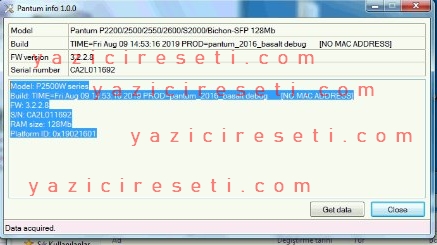
• When you send us the printer information , we
create the firmware you purchased and send it to you.
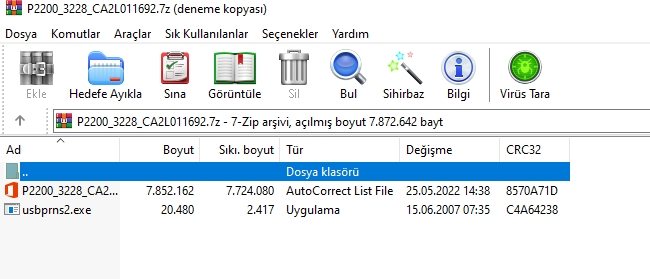
• We extract the files from the archive to the desktop as in the example below
• We hold the P2200_3228_CA2L011692.acl file with the
mouse and leave it on Usbprns2.exe.

• Then a dose window opens and the dots move forward.
• After the dose window advances, the printer’s lights
will start flashing quickly.
• When the lights start to come on fast
, press and release the Cancel button on the printer once
• You will see the lights come on in a slow 3-color sequence.
• The software installation will start. This process takes 3-4 minutes , do
not turn off the printer!
• The printer will reboot automatically. Tape or remove the toner chip when the lights turn green and you can now use the printer chip-free.
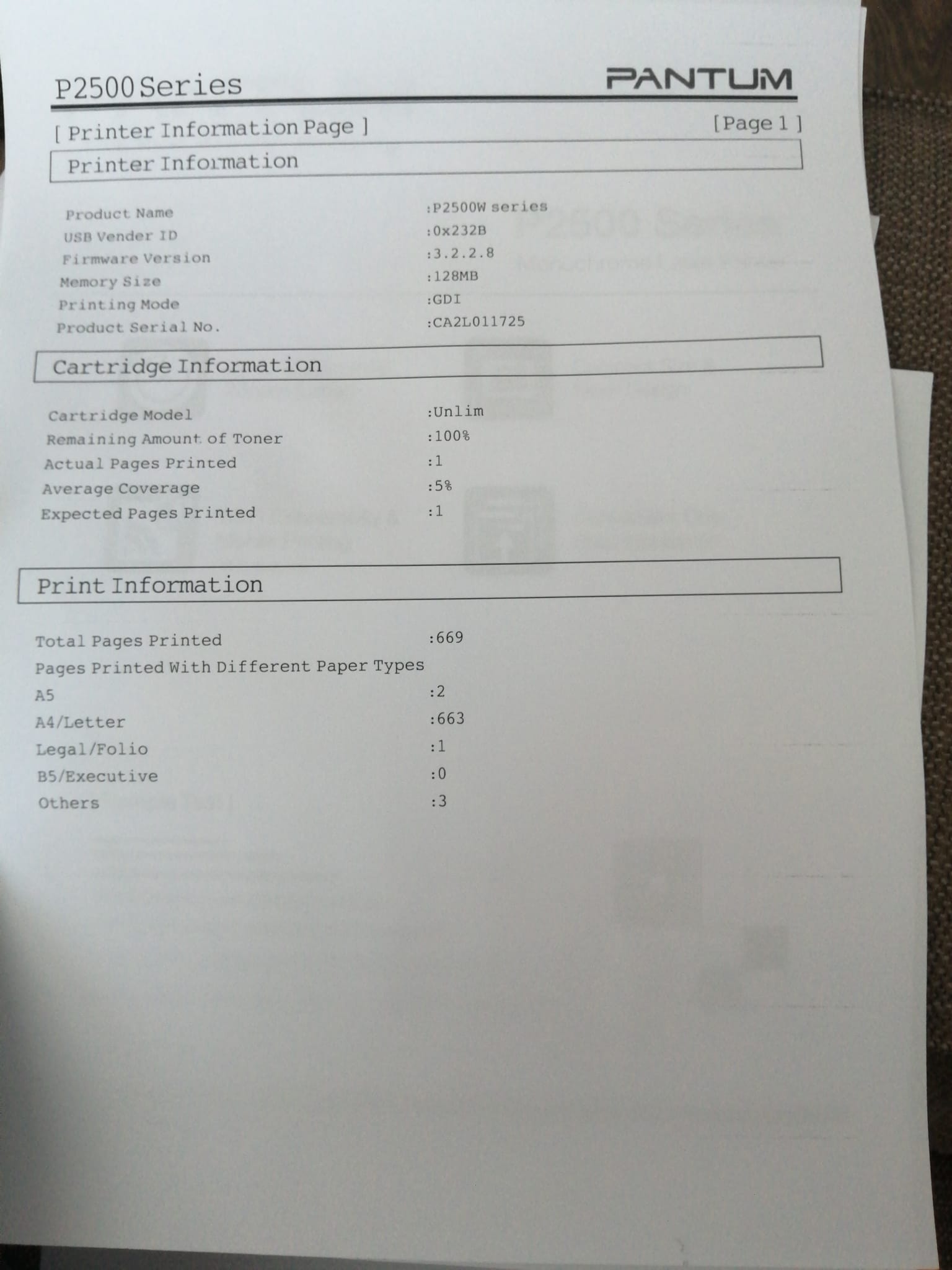
P2500W PRINTER RESET SOFTWARE
• P2500w Pantum Printer Reset Software disables toner chip
• You can fill the powder of your toner and use it directly. It does not require any
extra action.
• Resetting only disables the chip.
• There is no change in the function of the printer.
• It isn’t related to the computer. The software is installed on the printer
itself. This gives you the ability to use the printer wherever you want.
• Format etc. operations do not affect the printer and software.
• For operation, the printer must be connected with a USB cable.
• After the installation of the Pantum Printer Reset Software is finished, you can
continue to use the wireless feature, if available.
To put it briefly, you can use your printer at a low cost for once payment instead
of constantly paying for chip costs.
Pantum Printer Reset Compatible printer models;
P2500, P2500W, P2505, P2550, P2500n, P2500nw, P2200, P2200w, S2000,
P2518NW
PANTUM M6500, M6550, M6550W CHIP RESET PRINTER RESET
Pantum M6500, M6550, M6550w Chip Reset Printer is also valid for models
with Reset photocopy.
PANTUM ORANGE LIGHT FAILURE
Pantum Orange Light Error ; Indicates that the chip on the toner is defective or has
reached the end of its usage. Even if you just bought the toner chip, it may
fail. Equivalent pantum chips may be defective.
Pantum P3010 P3300 Printer Reset Chipless Toner Using Software TL-410
Pantum P3010 P3300 Printer Reset Chipless Toner Use Software For printers
using TL-410 toner. It disables the chip so you don’t need it again. The toner
chip needs to be changed for each toner run out.
The chip reset process eliminates this problem. The printer is used without both toner and
drum chip.
Below we provide information about the details.
• Pantum P3010 P3300 Printer Reset Software disables Toner and Drum chip.
• You can fill the powder of your toner and use it directly. It does not require any
further action.
• Pantum Firmware Fix Resetting only disables the chip.
• There is no change in the function of the printer.
• It has no connection with the computer. The software is installed on the printer
itself. This gives you the ability to use the printer wherever you want.
• Format etc. operations do not affect the printer and software.
• For operation, the printer must be connected with a USB cable.
• Pantum Firmware Fix After the installation is finished, you can continue to use wireless with
the wifi feature, if available.
Pantum Firmware Fix
To put it briefly, you can use your printer at a low cost with a one-time payment
instead of constantly paying for chip costs.
Pantum M7100 Printer Reset Chipless Toner Using Software
Pantum M7100 Printer Reset Chipless Toner Using Software disables the chip
so you don’t need it again. The toner chip needs to be changed for each toner run
out. The chip reset process eliminates this problem.
The printer is used without both toner and drum chip. Below we provide information about the details.
• Pantum Firmware Fix M7100 Printer Reset Software disables Toner and Drum chip.
• You can fill the powder of your toner and use it directly. It does not require any
further action.
• Pantum Firmware Fix Resetting only disables the chip.
• There is no change in the function of the printer.
• It has no connection with the computer. The software is installed on the printer
itself. This gives you the ability to use the printer wherever you want.
• Format etc. operations do not affect the printer and software.
• For operation, the printer must be connected with a USB cable.
• Pantum Firmware Fix After the installation is finished, you can continue to use wireless with
the wifi feature, if available.
To put it briefly, you can use your printer at a low cost with a one-time payment
instead of constantly paying for chip costs.
Pantum Firmware Fix Compatible Models; M6700 , M7100 – Versions 3.6.xx ( Bear-MFP-DC BV1.00), hotfix firmware can be loaded immediately without
confirmation. Software for other 3.6.xx versions will be added later.




 Chipless operation software for
Chipless operation software for 