Açıklama
No Chip Firmware Pantum M6200 M6500 M6550NW Series
No Chip Firmware Pantum M6200 M6500 M6550NW M6600 Series to learn printer information download Pantuminfo.exe .

- Power on your printer.
- Connect the printer cable to the computer.
- Run the pantuminfo.exe program. Press the Get data option.
- Printer data copy all and paste it in the printer Information box in the buy section above.
- After ordering, you will be sent a firmware file in the format M6500-Spider_v3272_CBxxxxxxxx.Acl created specifically for your device.
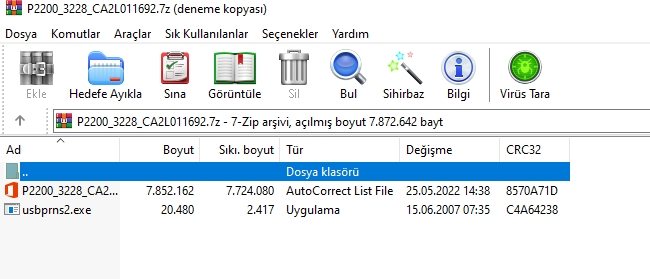
- We extract the files from the archive to the desktop as in the example below
- We hold the M6500-Spider_v3272_CBxxxxxxxx.Acl file with the mouse and leave it on Usbprns2.exe.
- Then a MS-Dos window opens and the dots move forward.
- After the MS-Dos window advances, ”Update firmware? Yes/No” appears on the printer’s screen.

- Press the Blue start button once to start the update.
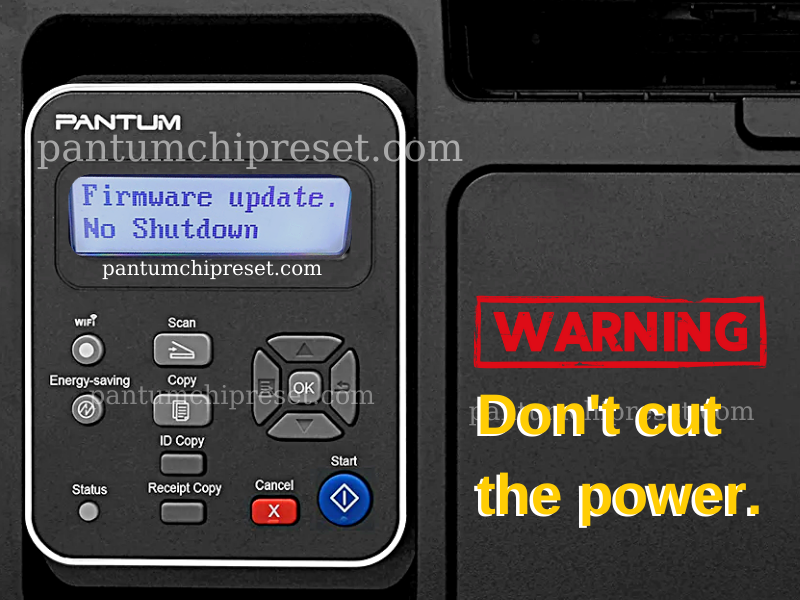
- The firmware update has started. This process takes 4-6 minutes, do not turn off the printer! Just wait.

- Update done finished. When the “Restart the printer” message appears, we turn the printer off and on again.
- Tape or remove the chip of the Toner ; Now you can use the printer without a chip.
- When I print the printer information page, the toner level will now be 100%.









 Chipless operation software for
Chipless operation software for 
Değerlendirmeler
Henüz değerlendirme yapılmadı.